How voice technology is improving mobile app interactions
45 min read Voice technology lets you interact with devices using spoken commands. It’s what powers tools like Siri, Alexa, and Google Assistant. At its core, this technology bridges the gap between human speech and machine understanding. It uses advanced systems to recognize, process, and respond to your voice in real time.written by Younes sanchez August 11, 2024 14:59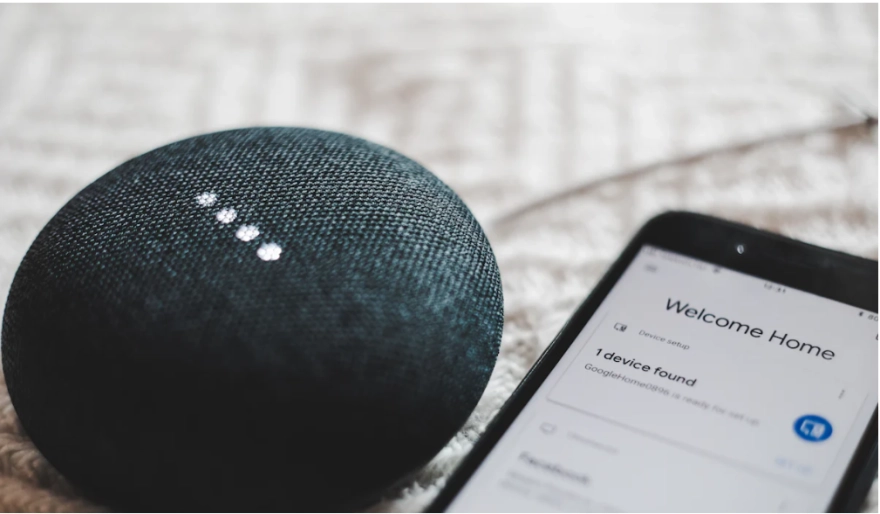
Image Source: pexels
Imagine controlling your favorite apps without lifting a finger. That’s the magic of voice technology. It’s changing how you interact with mobile apps by making them more natural and accessible. You can now multitask effortlessly, whether it’s setting reminders or playing music, all through simple voice commands. This hands-free convenience saves time and makes apps more user-friendly for everyone, including those with disabilities. With the mobile voice market expected to hit $244.3 billion by 2025, it’s clear this technology is here to stay, reshaping how you experience apps every day.
Key Takeaways
- Voice technology lets users control apps without using hands. This helps with multitasking and saves time.
- It helps people with disabilities by offering new ways to use apps. This makes their experience better.
- AI uses data to create personal app experiences based on user habits.
- Voice assistants make using apps quicker and easier, keeping users happy.
- New voice tech, like better language understanding, makes future use smarter and smoother.
Understanding voice technology in mobile apps
What is voice technology?
Voice technology lets you interact with devices using spoken commands. It’s what powers tools like Siri, Alexa, and Google Assistant. At its core, this technology bridges the gap between human speech and machine understanding. It uses advanced systems to recognize, process, and respond to your voice in real time.
Here’s how it works:
- Speech recognition technology converts your spoken words into text.
- Natural language processing (NLP) figures out what you mean by analyzing the text.
- Text-to-speech (TTS) synthesis generates spoken responses, making the interaction feel natural.
- Voice biometrics can even identify who’s speaking, personalizing the experience just for you.
This combination of tools makes voice technology a game-changer for mobile apps, offering seamless and intuitive interactions.
How voice technology works in mobile apps
When you speak to a mobile app, a fascinating process unfolds behind the scenes:
- Sound Wave Capture: Your voice is captured through the device’s microphone.
- Analog-to-Digital Conversion: The sound waves are turned into digital signals.
- Speech Processing: These signals are broken down into phonemes, the building blocks of language.
- Pattern Recognition: The app compares these phonemes to a database of words and phrases.
- Language Understanding: NLP analyzes the context to figure out what you’re asking.
- Output Generation: The app either executes your command or responds with text or speech.
This step-by-step process ensures your voice commands are understood and acted upon accurately.
The role of voice assistants in shaping app interactions
Voice assistants like Siri and Alexa have revolutionized how you use mobile apps. They make tasks easier by allowing hands-free control, whether you’re setting a timer or sending a text. These assistants use natural language, so you don’t need to memorize specific commands.
They also improve accessibility. For users with disabilities, voice assistants open up new ways to interact with apps. Plus, they simplify navigation, making your overall experience smoother and more enjoyable. It’s no wonder users love the convenience and efficiency they bring to everyday tasks.
Benefits of voice technology in mobile app interactions
Hands-free convenience and efficiency
Voice technology makes multitasking a breeze. Imagine cooking dinner while asking your app to play your favorite playlist or driving to work and sending a quick text without touching your phone. This hands-free convenience saves time and keeps you focused on what matters most. It’s not just about ease; it’s about efficiency. You can complete tasks faster because you’re speaking instead of typing or navigating through menus. Whether you’re managing your calendar or searching for information, voice commands streamline the process, making your interactions with apps smoother and more productive.
Improved accessibility for diverse user groups
Voice technology is a game-changer for accessibility. It empowers individuals with disabilities by offering alternative ways to interact with apps. For those with mobility or dexterity impairments, voice commands eliminate the need for physical touch. This technology also supports people with speech or language challenges by aiding in speech therapy and converting spoken words into text in real time. Students with disabilities can use voice commands to engage with educational tools and participate in virtual classrooms, fostering inclusivity. At work, voice-activated systems help individuals manage tasks efficiently, boosting productivity and job satisfaction. Even in daily life, voice commands make controlling living spaces easier, creating a more accessible environment for everyone.
Personalized experiences through AI-driven insights
Voice technology doesn’t just listen; it learns. By analyzing your habits and preferences, it creates personalized experiences tailored to you. For example, Spotify curates playlists based on your listening history, while Netflix suggests shows you’re likely to enjoy. Apps like Starbucks even recommend drinks based on your past orders and the time of day. This level of personalization keeps you engaged and makes your interactions feel unique. Predictive analytics also play a role, anticipating your needs and offering suggestions before you even ask. With adaptive interfaces and customized content delivery, voice technology ensures every interaction feels intuitive and relevant to your lifestyle.
Enhanced user engagement and satisfaction
Voice technology has a unique way of drawing you in and keeping you engaged. It transforms app interactions into something more natural and enjoyable. Instead of tapping through endless menus, you can simply speak your request. This hands-free operation feels intuitive and human-centric, making your experience smoother and more satisfying.
Think about how quickly voice assistants respond. You ask a question, and within seconds, you have an answer. This immediacy doesn’t just save time—it also boosts your satisfaction. Whether you’re deciding what to cook for dinner or checking the weather, quick responses help you make informed decisions effortlessly.
Voice technology also makes interactions feel personal. Apps can tailor their responses based on your preferences and habits. For instance, a fitness app might suggest workouts that match your goals, while a shopping app could recommend products you’ve shown interest in before. These personalized touches create a deeper connection, making you feel like the app truly understands you.
The convenience of voice commands encourages you to use apps more often. You’re more likely to engage with an app that listens to you and adapts to your needs. Over time, this builds loyalty and keeps you coming back. It’s not just about functionality—it’s about creating an experience that feels seamless and rewarding.
In short, voice technology enhances user engagement by making interactions faster, more personal, and incredibly convenient. It’s no wonder so many people find it satisfying to use.
Real-world applications of voice technology

Image Source: pexels
Healthcare: Voice-enabled health monitoring and virtual care
Voice technology is making healthcare more accessible and efficient. Imagine checking your health stats or scheduling a doctor’s appointment without lifting a finger. Voice-enabled apps let you do just that. They can monitor your vital signs, remind you to take medications, and even connect you with virtual care providers. For example, some apps use voice commands to guide you through breathing exercises or track your symptoms over time.
This technology also helps healthcare professionals. Doctors can dictate patient notes or access medical records using voice commands, saving time and reducing paperwork. It’s a win-win for both patients and providers, making healthcare more streamlined and personalized.
Retail: Voice shopping and tailored recommendations
Shopping has never been easier, thanks to voice technology. You can now search for products, add items to your cart, and complete purchases—all with simple voice commands. This hands-free approach is perfect when you’re multitasking, like cooking dinner or driving.
Here’s how it enhances your shopping experience:
- Smart assistants provide tailored recommendations based on your preferences.
- You get personalized suggestions, like product deals or items you frequently buy.
- It’s accessible for everyone, including individuals with disabilities.
Voice shopping doesn’t just save time; it makes the entire process more enjoyable. Whether you’re ordering groceries or finding the perfect gift, it’s like having a personal shopping assistant at your service.
Smart homes: Seamless device control with voice commands
Voice technology is transforming how you interact with your smart home. Instead of fumbling with multiple apps or remotes, you can control everything with your voice. Want to dim the lights or adjust the thermostat? Just ask.
Here’s a quick comparison of voice control versus traditional methods:
Voice commands make your home smarter and your life easier. They also create a more inclusive environment for people with mobility challenges. Whether you’re turning on the TV or locking the doors, it’s all about convenience and control.
Automotive: Safer driving with voice navigation
Voice navigation is changing how you drive, making it safer and more convenient. Instead of fumbling with your phone or GPS, you can simply speak commands to get directions. This hands-free interaction keeps your focus where it belongs—on the road.
Here’s how voice navigation enhances your driving experience:
- It lets you control navigation systems without using your hands.
- You can speak commands instead of typing, keeping your eyes on the road.
- It minimizes distractions, helping you concentrate on driving.
Imagine you’re driving in an unfamiliar city. Instead of pulling over to type in an address, you just say, “Navigate to the nearest gas station.” Within seconds, the system guides you there. This not only saves time but also reduces the risk of accidents caused by distractions.
Voice navigation also adapts to your needs. You can ask for alternate routes, traffic updates, or even nearby restaurants—all without taking your hands off the wheel. It’s like having a co-pilot who listens and responds instantly.
Tip: Use voice navigation to stay safe and stress-free on the road. It’s a small change that makes a big difference.
Productivity: Streamlining tasks with voice-to-text tools
Voice-to-text tools are a game-changer for productivity. They let you dictate text instead of typing, saving time and effort. Whether you’re drafting an email or jotting down ideas, these tools make it easier to get things done.
Some of the most popular voice-to-text tools include:
- Dictate: Found in Microsoft Office, it works across platforms like Windows and iOS. It even adds punctuation automatically.
- Dictation: Built into macOS, it offers real-time text display and accurate speech detection.
- Gboard: Available on Android, this tool lets you dictate text directly from your keyboard.
- Dictation (Mobile): On iPhones and iPads, you can use the microphone icon to convert speech into text.
These tools are perfect for multitasking. For example, you can dictate meeting notes while reviewing documents or send a quick text while walking. They’re also great for people who type slowly or struggle with spelling.
Note: Voice-to-text tools aren’t just about convenience—they help you work smarter, not harder.
By using these tools, you can boost your productivity and free up time for other tasks. It’s like having a personal assistant who turns your words into action.
Challenges of voice technology in mobile apps
Privacy and data security concerns
When you use voice technology, your voice data can reveal a lot about you. It might include personal details that you didn’t even realize you were sharing. Companies often collect voice recordings to improve their services, but this can lead to targeted marketing or, worse, data breaches. Cybercriminals could misuse your voice data if it falls into the wrong hands.
To protect your privacy, developers need to ensure secure transmission and storage of your voice data. End-to-end encryption is a must. You should also have control over your recordings, like the ability to delete them whenever you want. Transparency is key—companies need to clearly explain how they’re using your data and get your consent before collecting it.
Limitations in accuracy and language recognition
Have you ever asked a voice assistant a question, only to get a completely unrelated response? Accuracy is one of the biggest hurdles for voice technology. In fact, 73% of users say it’s the main barrier to adopting speech recognition tools. Background noise, like a TV playing in the background or people talking nearby, can throw off the system.
Accents and pronunciation differences also make things tricky. If you have a unique way of speaking, the system might struggle to understand you. Multi-speaker scenarios, like a group conversation, add another layer of complexity. These challenges can make interactions frustrating and less reliable.
Integration challenges with existing systems
Adding voice technology to mobile apps isn’t as simple as flipping a switch. Developers face technical hurdles, like ensuring the system works smoothly with existing app features. Voice recognition needs to be fast and accurate to keep you engaged. If it lags or makes too many mistakes, you might stop using it altogether.
Building these systems also requires specialized skills in machine learning and speech recognition. This adds to development costs. Plus, the extra computational power needed can strain resources, making it harder for smaller companies to adopt.
Tip: Developers can overcome these challenges with rigorous testing and by focusing on user-friendly designs.
Building user trust and adoption
When it comes to voice technology, trust is everything. You’re more likely to use an app if you feel confident that your data is safe and the system is reliable. But how do developers earn your trust? It starts with transparency.
You deserve to know how your data is being collected, stored, and used. Apps that clearly explain these processes make you feel more in control. For example, a simple notification about what data is being recorded and why can go a long way. When companies openly communicate how their voice AI systems make decisions, it builds confidence. You’re not left guessing how the technology works or why it responds the way it does.
Ethical practices also play a big role. Developers who prioritize data protection and avoid unnecessary data collection show they value your privacy. Encryption and secure storage methods ensure your voice data doesn’t fall into the wrong hands. These steps make you feel safer and more willing to adopt the technology.
Tip: Look for apps that let you manage your data, like deleting voice recordings or opting out of certain features. This level of control shows the app respects your choices.
Trust isn’t just about privacy—it’s also about reliability. If a voice assistant frequently misunderstands you, it’s frustrating. Developers need to focus on improving accuracy and adapting to different accents and languages. When the system works seamlessly, you’re more likely to stick with it.
In short, trust grows when you feel informed, secure, and understood. Voice technology becomes more than just a tool—it becomes something you can rely on every day.
Future of voice technology in mobile apps

Image Source: pexels
Advancements in natural language processing (NLP)
Natural language processing (NLP) is taking voice technology to the next level. You’ll notice how voice assistants are becoming smarter at understanding what you mean, even when you don’t phrase things perfectly. They’re learning to pick up on context, tone, and even emotions in your voice. For example, if you sound frustrated, future systems might respond with empathy or offer solutions more thoughtfully.
NLP advancements are also making speech recognition more accurate. This means fewer misunderstandings when you give commands, even in noisy environments. Plus, voice assistants are getting better at handling complex tasks. Imagine asking your app to book a flight, reserve a hotel, and schedule a taxi—all in one go. That’s the power of improved NLP.
Another exciting development is proactive assistance. Voice assistants will soon anticipate your needs based on your habits and context. For instance, they might remind you to leave early for an appointment if traffic is heavy. These advancements make interactions feel more natural and helpful.
Expanding multilingual and regional language support
Voice technology is breaking language barriers, making apps more inclusive. You can already see this in action with tools like multilingual AI concierges. For example, a Japanese hotel chain uses an AI assistant that communicates in Japanese, English, Chinese, and Korean, achieving high customer satisfaction. This kind of support ensures you can interact with apps in your preferred language.
Behind the scenes, technologies like NLP, machine learning, and automatic speech recognition (ASR) are driving this progress. They help apps understand and generate speech in multiple languages. Over time, these systems improve through interactions, becoming more accurate and reliable. This means you’ll soon be able to use voice commands in regional dialects or less common languages, making the experience even more personalized.
Voice biometrics for secure and personalized authentication
Voice biometrics is changing how you log in and interact with apps. Your voice is unique, like a fingerprint, and apps can use it to verify your identity. This makes accessing your accounts faster and more secure. For example, you could authorize a bank transaction or unlock your phone just by speaking.
This technology also enhances personalization. Apps can recognize your voice and tailor their responses to your preferences. In healthcare, voice biometrics can streamline appointment scheduling. In retail, it simplifies shopping by offering personalized recommendations. It’s even useful in education, where voice-activated tools can make learning more interactive.
Voice biometrics isn’t just about convenience—it’s about creating a seamless and secure experience. Whether you’re managing finances or exploring new apps, this technology ensures your interactions feel effortless and safe.
Integration with AR and VR for immersive experiences
Imagine walking through a virtual museum, and instead of tapping buttons or scrolling menus, you simply say, “Tell me more about this painting.” That’s the magic of combining voice technology with AR and VR. It makes these immersive experiences feel even more natural and interactive.
Voice commands in AR and VR let you control your environment without breaking the flow. For example, in a VR game, you can shout, “Switch weapons!” or “Pause the game!” without fumbling for a controller. In AR, you might say, “Highlight nearby restaurants,” and instantly see options pop up on your screen. This hands-free interaction keeps you focused on the experience rather than the controls.
Here’s how voice technology enhances AR and VR:
- Natural Interaction: You talk to the system like you would to a person, making it feel intuitive.
- Accessibility: Voice commands make AR and VR more inclusive for users with mobility challenges.
- Efficiency: You can perform tasks faster by speaking instead of navigating menus.
Tip: When using AR or VR apps, try voice commands to explore features you might not have noticed before. It’s a game-changer!
Industries are already using this combination in exciting ways. In education, students can explore virtual classrooms and ask questions aloud. In retail, you can try on virtual outfits and say, “Show me this in blue.” Even healthcare is jumping in, with surgeons using voice commands to navigate 3D models during procedures.
The future? It’s all about deeper integration. Imagine pairing voice technology with AR glasses that guide you through repairs or VR headsets that respond to your every word. The possibilities are endless, and they’re all designed to make your experiences richer and more engaging.
Voice technology is transforming how you interact with mobile apps. It’s making your experience more natural, accessible, and efficient. From hands-free multitasking to personalized recommendations, it’s reshaping daily interactions. Sure, challenges like privacy and accuracy exist, but advancements in AI and NLP are tackling these issues head-on. You can expect even smarter apps in the future, with deeper personalization, better security, and seamless integration with emerging technologies like IoT and AR. The possibilities are endless, and they’re all designed to make your life easier and more connected.
FAQ
What is the main advantage of voice technology in mobile apps?
Voice technology makes your life easier by letting you interact with apps hands-free. You can multitask, save time, and complete tasks faster. Whether you're driving, cooking, or just relaxing, voice commands simplify everything.
How does voice technology improve accessibility?
Voice technology empowers users with disabilities by offering alternative ways to interact with apps. It eliminates the need for physical touch, making apps more inclusive. For example, you can control devices, send messages, or search online using just your voice.
Are voice commands secure to use?
Yes, but it depends on the app. Many apps use encryption and voice biometrics to protect your data. Always check privacy settings and choose apps that let you manage your recordings. Staying informed helps you stay secure.
Tip: Look for apps with clear privacy policies and data control options.
Can voice technology understand different languages?
Absolutely! Many apps now support multiple languages and even regional dialects. Developers use advanced AI to improve language recognition. This means you can interact with apps in your preferred language, making the experience more personal.
What should I do if my voice assistant doesn’t understand me?
Try speaking clearly and in a quiet environment. If the issue persists, check the app’s settings to adjust language or accent preferences. Regular updates often improve accuracy, so keep your app up to date.



















